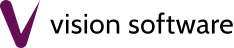A closer look at our Stock Management Software
Discover the powerful stock management features of Vision software, designed to streamline inventory control, improve stock accuracy, and enhance order fulfillment across your operations.
Stock Management
Capable of handling stock management operations and automating many of your manual tasks, Vision commerce can save your business time and money.
Stock Management
- Multiple warehouse locations
- Stock transfers
- Stock adjustments
- Price adjustments
- Automated reconcilliation
- Paid and unpaid customer reserves
- Components management (BOM)
- Trade & Store customer reserves
- Warehouse costings
- Under bond & Free circulation status
- En-primeur allocation
Goods Inwards
- Stock purchases orders
- Back-to-back orders
- Purchase invoice management
- Stock returns management
- Paid reserve accounts
- Electronic goods recieved
- Ex-Cellar purchases
- En-Primeur
Goods Outwards
- Stock sales orders
- Customer reserve orders
- Credit management
- Order allocation management
- Invoice management
- 5 tier pricing structure
- Vision ePOS integration
- Electronic order files to warehouse
- Pro-formas
- Credit invoice management
- Electronic PDF invoicing
- Sales Order Acknowledgements
- En-Primeur orders
- Ex-Cellar orders
- Duty & VAT invoicing
Customers and CRM
Managing the customer relationship is crucial for all businesses. No matter what sector you operate in; unless your customers are happy, you won't succeed.
Marketing
- CSV Customer exports
- Marketing groups
- Dynamic Marketing lists
- Task Management
- Daily task list
- Assign tasks
- Email Marketing Integration
- Broadcasting
- Analysis
- Reporting
Customers
- Can have multiple address
- Can be linked to other customers
- Can have multiple contacts (with unique info & preferences)
- Detailed analysis with 6 system defaults and 6 user defined preferences
- Can have their own pricing structure & discount structure
- Customers & contacts can have defined marketing preferences
- Full customer interaction
- Communication audit trail
- Company & Contact Notes
- Task Management
Pricing
- Customer Contract Special Pricing
- Customer Contract Pricing
- Price List Special Pricing
- Price Lists
- Default product price
- Customer Invoice Discounting
- Suggested Product Pricing
- Margin Visibillity
- Marketing Accruals
- VAT & Duty only invoicing
E-commerce
Whilst Vision Commerce does not include a specific e-commerce function we have worked hard to ensure that it offers integration to customers who operate such services.
E-commerce retailers can access and export vital data directly from Vision Commerce to their chosen platform.
There are three options via which customers may achieve this:
Web Standard CSV
The Web Standard CSV service gives the ability to send an extract of the product file, ready to be presented to browsing customers searching for your goods.
The extract can be scheduled to run on a daily, twice daily or hourly basis as you require.
It exports static data relating to a single price list of your goods.
Web Standard CSV Pros
- Ease of Use: Setup is extremely easy
- Schedulable: Daily, Hourly, or whatever suits your trading style
- Most web developers will be able to work with it
Web Standard CSV Cons
- The data is simplistic in that only one price list is exported
- Only category data associated with products is transferred so product lookups may not be fully inclusive
- The data is static and does not include transactions made offline
Web Live Look
The Web Live Look service gives much greater detail than the aforementioned CSV, and as its name implies, it is a live feed.
You have access to all product and price list information along with full product code analysis.
We also send customer-specific details on pricing, history and reserves.
With Web Live Look, you can properly support returning customers or private clients, giving them access to their purchase history, current balance (in the case of account customers) and visibility of paid reserves to private clients.
Web Live Look Pros
- Greater level of data
- Customer interactivity
Web Live Look Cons
- Not all web developers will be able to get the most from the data available
Web Live Orders
Web Live Orders allows your website to send orders back into Vision Commerce.
It can be used with Web Standard CSV, Web Live Look or on its own.
If customer details are known, then orders can be placed against customers for reporting or sending back to the web via Live Look.
Web Live Orders Pros
- Saves time and reduces errors as orders are sent directly to Vision Commerce
Web Live Orders Cons
- As with Web Live look, greater knowledge is needed on behalf of your web developer to send data back into the system.
Order Processing - Vision EPOS
EPOS Features
Vision ePOS is a versatile Windows-based Point of Sale solution designed for shops and restaurants. It is adaptable enough to cope with virtually any retail environment and can be used as up to 9,999 separate POS tills.
Easy to use
Vision ePOS Software loads just like any other Windows application, making installation a breeze. Products can be added quickly and easily to the program, which requires minimal PC experience and can be used as a basic till. The whole system is touch-screen so requires no mouse to operate, and has big, user-friendly buttons.
Hardware
Vision ePOS operates on almost any touch screen PC. We can supply all the hardware needed to get you up and running straight away, including cash draws, barcode readers and customer-facing LCD displays, in addition to the touch-screen PC required to run the software.
Payment Processing
With the ability to process credit card payments, customer account payments, and cash payments, ePOS is a flexible solution capable of suiting any environment.
Vision Commerce Integration
Vision EPOS is integrated with Vision Commerce to provide a real-time stock inventory.
Sales
- Barcode scanning or manual order entry
- Multiple Tenders per transaction
- Create customer accounts and provide credit limits
- Save Customer Transactions in Progress
- Fast Product Lookup
- Touch screen & POS keyboard support
Discounts
- Individual line level
- Overall transaction level
- Data sensitive
- BOGOF
- Flat rate
- Percentage
- Group (cheapest free)
Management and Reporting
- Live stock levels
- Create and manage products
- Support for multiple printer types
- Create and manage customer accounts
- Detailed reporting including profit, VAT, sales and stock analysis, branch, supplier, product and sales history
Security
- Password protected user logon
- Multiple user permission levels
Integration
Vision Commerce offers multiple interfaces enabling you to communicate with your customers, suppliers, hauliers, shippers and warehouses. The latest XML formats are supported, as well as more traditional CSV files. Electronic integration can reduce your carbon footprint by lowering the amount of paper you use.
Warehouse
- Purchase orders
- Product codes
- Stock reconciliation
- Goods recieved
- Confirmed orders processed
- POD confirmations
- Duty (for Excise & Customs Warehouses)
- Invoicing (Goods In, Goods Out & Rental Storage)
Suppliers and Shippers
- Purchase orders
- Shipping Notifications
General
- Customer Imports
- Sales Order Imports
- Sales Order Imports
- Price List Imports
- Product
- Customer
- Standard
- Web Interfaces
From the customer
- Pre-advice (Customer purchases)
- Product/Stock info
- Despatch orders
- Transfers
- Stock management
Reporting
Vision Commerce features a web-based reporting system, which allows users to access reports via a web browser from the office or anywhere with internet access.
This tool provides on-demand creation of SPF, Word, and Excel files.
These are just a small selection of reports available to each process area. We are confident that you'll find what you need among the selection of more than 250 report variations.
Sales Reporting
- Outstanding Sales Report
- En-Primeur
- Accruals
- Margin Reports
- Target Reports
- Top Customers & Products
- General Sales
- Day Book
- Salesmen Report
Stock
- Movements
- Audit Trail
- Valuation
- Status
- Reserve
- Reports Reports by Analysis Fields
Purchasing
- Outstanding
- Requirements
- Stock Shortfall
Product
- Product Info Report
- Product Analysis Report
- Costing
- Pricing
Customer
- Details
- Analysis
- Top Customers
- Mailing List Extracts
- Invoice Credit
- Card Analysis Customer Targets
- Customer Margin
Have a question?
For more information on our Stock Management Software, please get in touch today. We’re happy to answer any of your questions.
Vision Suite is compatible with Windows